How to configure product mapping using an example CSV file
- Navigate to the Integrations view in your OMS and scroll down to your FTP Integration.

- Select Mapping Products from the configurables options.
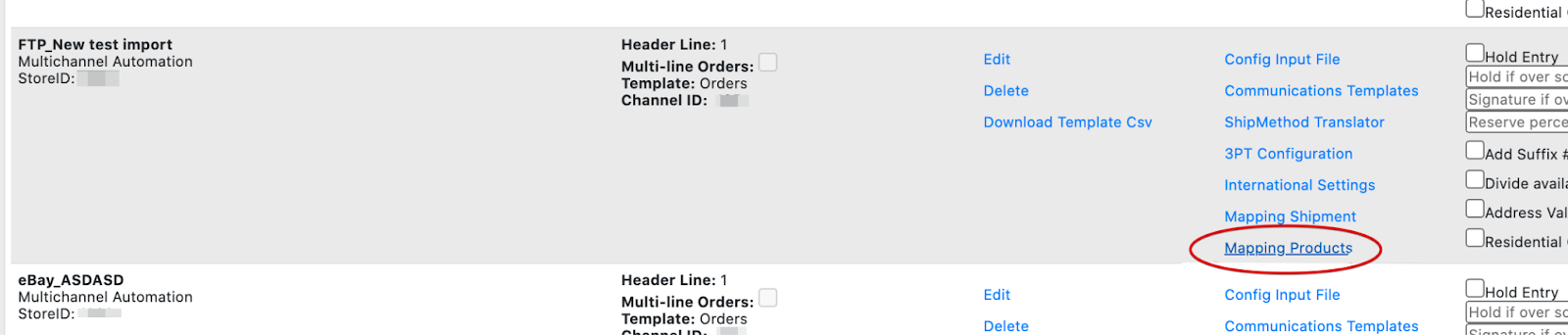
- Once the Mapping Products modal is selected, it is verified by the system if this integration has an existing mapping or one needs to be created. If mapping does not exist then you will be prompted to upload an example CSV.
- Once prompted, upload your desired CSV.

- Next, you will be prompted to choose your headers.

- Lastly, Map of the columns with those of Shipedge system product headers by dragging your pointer from the desired example headers to the equal value from the system headers.

- To make changes to your headers: Click on Change Headers in the top right corner.

Note: This new modal only serves to save the mapping that the client needs and that the integration can use when communicating with the Store.
