How to download a Replenishment PO with Serials
- Navigate to your desired Replenishment.
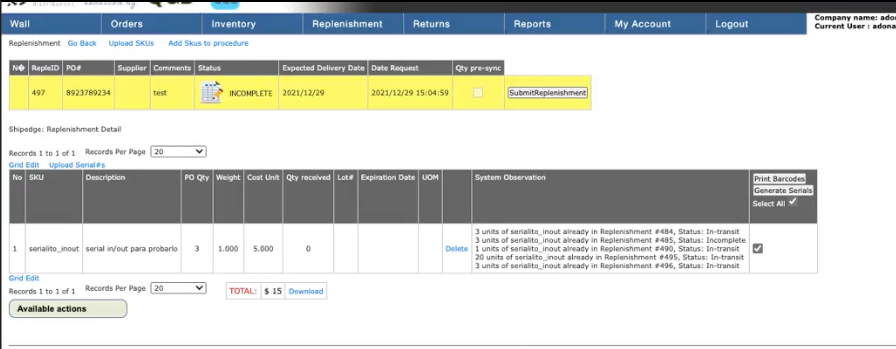
- If serials have not been generated yet, select the Generate Serials button.
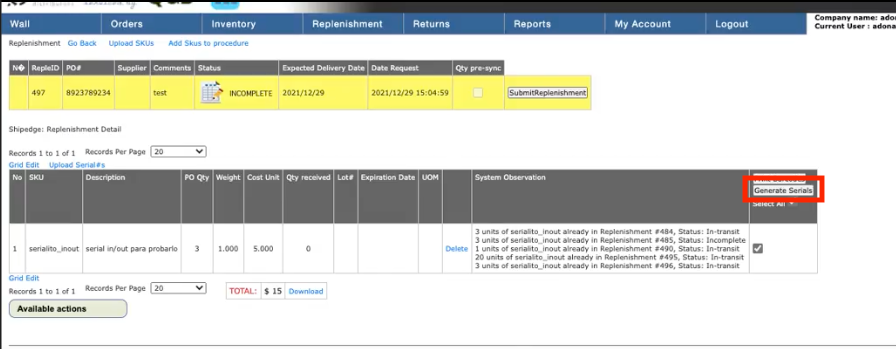
- Once serials are generated, click on the Download button that appears next to the Total.
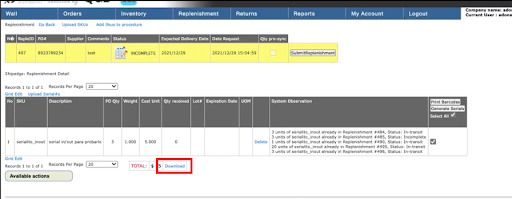
- Select the format you wish to download it as
.
5. Finally, verify that all the serials match those in the system
.
