Magento
Preparing Magento
1 Set up API roles (System -> Webservices -> SOAP/XML-RPC Roles)

2 Add new Role

1. Add New Role
3.1 Add Role information
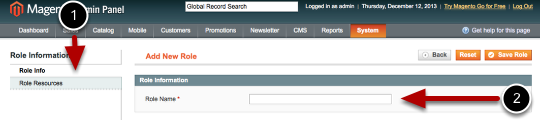
1. Select “Role Info”2. Fill out this form
3.2 Add Role Resources

1. Select “Role Resources”2. Check Catalog, Sales and Customers3. Save Role
4 Set up API users (System -> Webservices -> SOAP/XML-RPC – Users)

5 Add new API user
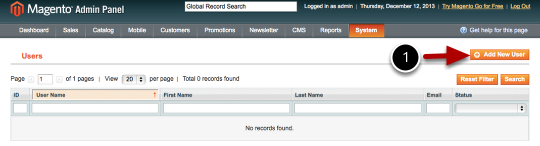
1. “Add New User”
5.1 Add User Information

1. Select “User Info”2. Fill out this form.
5.2 Add User Role

1. Select “User Role”2. Check Role (Step 3.1)3. Save User
Preparing Shipedge
Create new integration (My Account -> Preferences -> Channel Automation)

Create new Magento Integration

1. Select “Magento”2. Fill out this form3. Add new store
Set up Magento integration

1. Fill out this form.
Required fields: URL, API User, API Key, Status.
* If Website Name, Store Name, Store View Name leave empty, Shipedge get all orders. For more information, click here.
* Status: Only get orders with this status.
* Date order, get orders after this date, if this field leave empty, Shipedge get all orders.
2. Check what do you want to do.
3. Save configuration.
